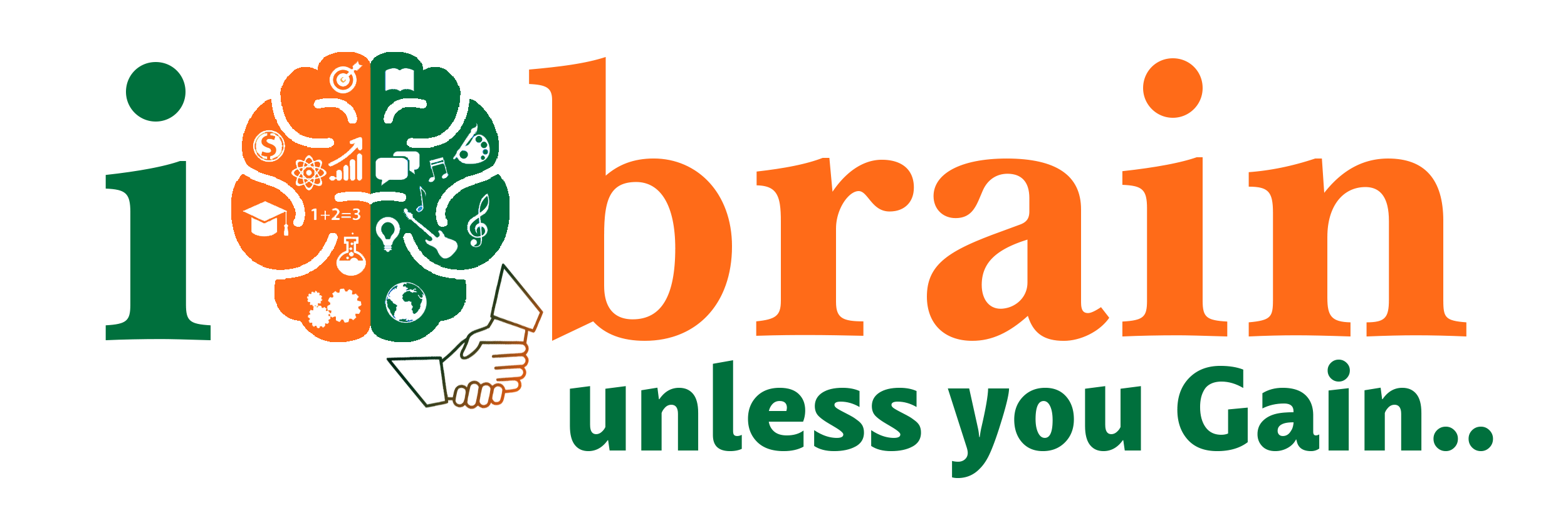Arduino
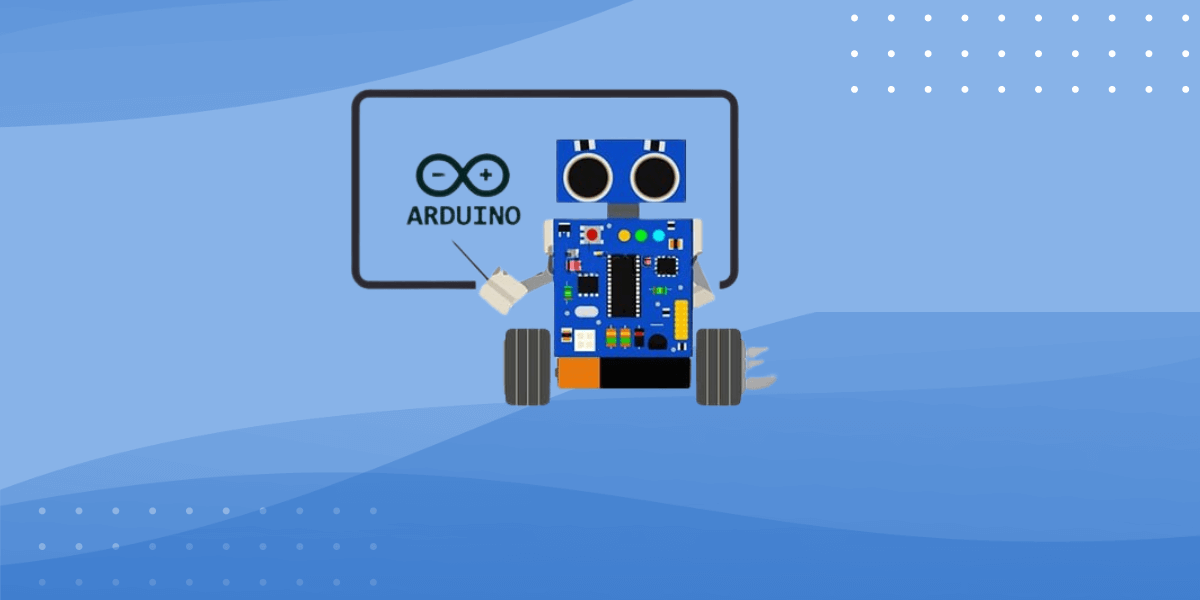
About Course
The Arduino course by IO Brain is designed to introduce students to the world of electronics and microcontroller programming through hands-on projects and experiments. This course covers the fundamental concepts of Arduino, sensor integration, actuators, and more, allowing students to build their own interactive projects. Whether you’re a beginner or have some experience, this course will guide you through the essential skills needed to create innovative Arduino-based solutions.
Course Objectives:
- Understand the basics of Arduino and microcontroller programming.
- Learn how to interface various sensors and actuators with Arduino.
- Develop skills in building interactive and automated systems.
- Explore the use of Arduino in gaming, tinkering, and real-world applications.
- Foster creativity and problem-solving through practical projects.
Introduction to Arduino
What is Arduino?
- Overview of the Arduino platform, including its history, purpose, and applications.
- Introduction to Arduino hardware components, including the Arduino board, power supply, and basic input/output pins.
Setting Up Your Arduino Environment
- Installing the Arduino Integrated Development Environment (IDE).
- Understanding the Arduino sketch structure: setup() and loop() functions.
- Uploading your first program: “Blink” – making an LED blink.
Basic Programming Concepts
- Introduction to programming basics: variables, data types, and control structures (if statements, loops).
- Working with digital inputs and outputs: controlling LEDs, reading button states.
Arduino Sensor Integration
Understanding Sensors
- What are sensors? Overview of various types of sensors and their applications.
- Analog vs. Digital Sensors: Understanding the difference and how they interact with Arduino.
Hands-On Sensor Projects
- Temperature Sensor: Learn to interface a temperature sensor with Arduino and display readings on a serial monitor.
- Light Sensor: Create a light-sensitive circuit that adjusts LED brightness based on ambient light levels.
- Motion Sensor: Build a motion-activated system, using a PIR sensor to detect movement and trigger an alarm or light.
Real-World Applications
- Explore how sensors are used in home automation, environmental monitoring, and interactive projects.
Arduino Tinkering
Introduction to Arduino Tinkering
- What is tinkering? The importance of experimentation and hands-on learning.
- Basic components for tinkering: resistors, capacitors, transistors, and more.
Building Interactive Projects
- LED Matrix Display: Create a scrolling text display using an LED matrix and Arduino.
- Simple Alarm System: Build a basic security system using a motion sensor and buzzer.
- Servo Motor Control: Experiment with controlling a servo motor for simple robotics projects.
Creativity and Problem-Solving
- Encouraging students to design their own projects using the components and skills learned.
Arduino Dynamo and Actuators
Understanding Actuators
- What are actuators? Overview of their role in converting electrical signals into physical actions.
- Types of actuators: Servo Motors, Stepper Motors, Relays, and Solenoids.
Hands-On Actuator Projects
- Servo Motor Projects: Learn to control the angle of a servo motor, applying it in robotic arms or automated systems.
- Stepper Motor Projects: Explore precise movement control with stepper motors, building projects like a rotating platform or automated camera mount.
- Relay Control: Use a relay to control high-power devices like lights or appliances with Arduino.
Applications in Automation
- Discuss how actuators are used in home automation, robotics, and industrial applications.
Arduino Gaming
Introduction to Arduino Gaming
- Overview of how Arduino can be used to create gaming systems and controllers.
- The intersection of electronics and entertainment.
Building Custom Game Controllers
- Button and Joystick Interface: Design a custom game controller using buttons, joysticks, and potentiometers.
- LED-Based Game: Create a simple reaction game using LEDs and buttons, where players must respond to visual cues.
Arduino-Based Gaming Systems
- DIY Arcade Machine: Learn how to build a mini arcade machine using Arduino, interfacing with screens, sound modules, and mechanical buttons.
- Interactive Puzzles: Develop an Arduino-controlled puzzle or game, incorporating sensors and actuators for dynamic gameplay.
Educational and Prototyping Tools
- Explore how Arduino gaming projects can be used to teach electronics, programming, and game development.
What Will You Learn?
- Comprehensive Curriculum: From basics to advanced topics, this course covers all essential aspects of Arduino programming and electronics.
- Hands-On Learning: Engage in practical, real-world projects that reinforce theoretical concepts.
- Innovative Projects: Explore the intersection of technology and creativity, designing unique and functional projects.
- STEM Education Focus: Build a strong foundation in science, technology, engineering, and mathematics, preparing for future academic and career opportunities.
- Certification: Earn a certificate from IO Brain, validating your skills and knowledge in Arduino programming and electronics.