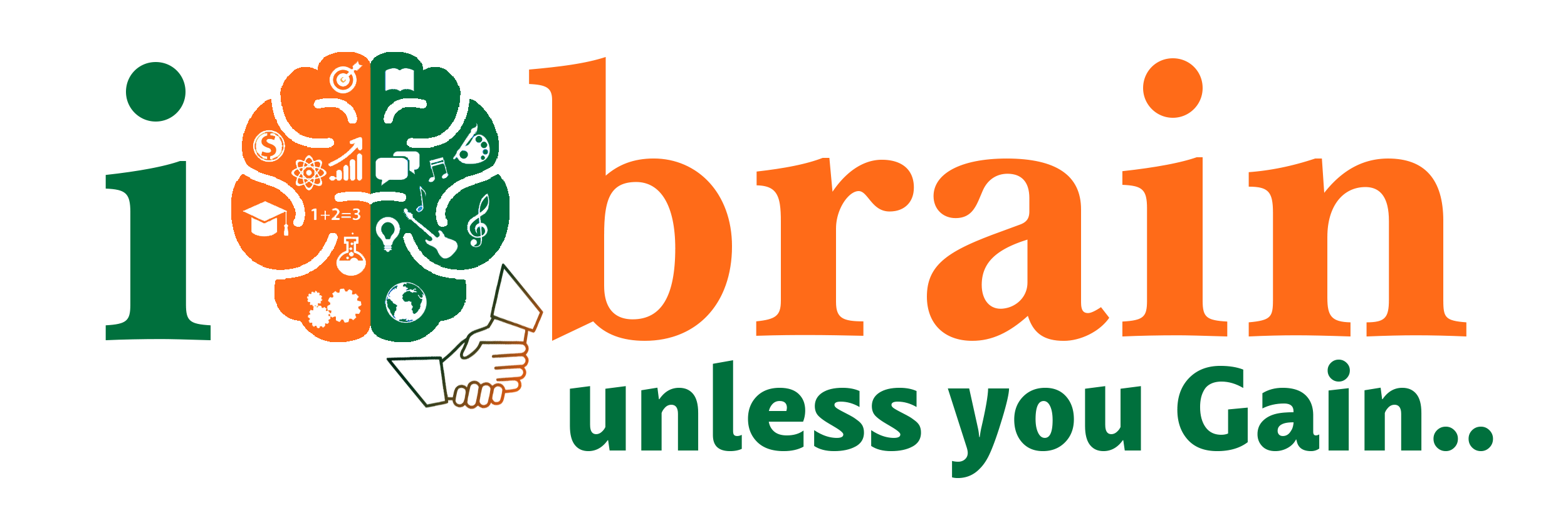Hi Champs, Welcome to the Android Apps Development course.
You’re here probably because you have been wondering where all these amazing Apps on your mobile phone came from, and whether you can make one yourself. Well, we can tell you here that yes, of course, you can. And it’s very simple.
You’ll be making your first Android app as soon you start the first unit of this course and we are going to teach you the basics of programming and help you develop your first Android application. In our sessions, you’ll learn about loops and conditional statements and apply these concepts in App Inventor to develop your own Android applications.
There may be a few reasons why you want to take this course. Number one, you may just want to build some apps for fun. Number two, you may want to learn about computational thinking and some basic concepts in programming. Number three, you may be a teacher who’s going to teach a programming course using App Inventor. Either way, you’re in the right place.
This course is not about learning how to write source code. If you are expecting this, you will be very disappointed, because you will not be required to learn any programming language. In fact, you won’t be even writing even a single line of source code in this course.
When you start the program the focus will be on logical thinking. Programming is not just about writing source code, it’s about breaking down a complex problem into the smallest individual elements so that the computer can process the information. This problem-solving skill is useful in a wide range of applications beyond computer programming and you can benefit from it for life.
Let’s go through the overview of this course.
So in this course, you will learn how to develop basic Android applications using MIT App inventor. After taking this course, you will learn how to use the basic user interface components to create Android applications. You also learned basic programming elements such as variables, conditional operations, and also loops. You’ve also learned how to handle events in App Inventor. You’ve also learned the basics of mobile sensors and monitoring systems including accelerometer, camera, and GPS. Finally, you also learned the basics of the Internet and location-based services.
We will use a program called MIT App Inventor to create Android applications. MIT App Inventor is an innovative beginner’s introduction to programming Android applications. So, programming is normally done with lines of text which we call then source code. It used to take hundreds or thousands of lines of source code to produce a program with an interesting interface. Using App Inventor, the source code is molded into what we call puzzle blocks. The blocks need to be fit in specific ways so it’s difficult to make mistakes. Imagine that you’re using source code. It can be quite frustrating if you need to figure out your mistakes from millions of lines of source code. But now with App Inventor, you can easily create Android applications using puzzle blocks.
MIT App inventor is currently in version 2. It can be started and used within a browser. That means it’s going to work on any OS including Microsoft Windows, macOS X, and also Linux. But also means that you need a stable Internet connection to work on your projects. Supported browsers include Google Chrome, Firefox, and Apple Safari.
Finally, if in doubt, try it out because we are sure that you enjoy it while you’re developing all the different Android applications in the course.